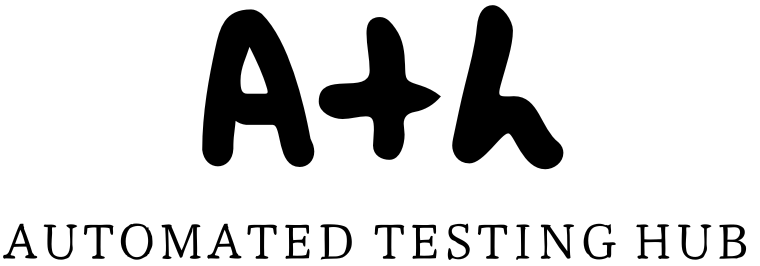In today’s fast world, making sure user interfaces are top-notch is key. Automated UI Testing Software is a must-have for developers and testers. It makes testing user interfaces quick and precise.
With apps getting more complex, manual testing can miss important issues. This guide will show why automated testing matters. It will also cover what makes good GUI testing tools and how to choose the right one for you.
Table of Contents

Key Takeaways
- Automated UI Testing Software streamlines the testing process and enhances productivity.
- Understanding user interface testing is fundamental to delivering high-quality applications.
- GUI testing tools come with unique features that facilitate cross-browser compatibility.
- Efficient automated testing can significantly reduce testing time and costs.
- Adopting best practices in UI test automation ensures maintainability and accuracy.
- Mobile applications also benefit from tailored automated UI testing solutions.
Understanding Automated UI Testing
Automated user interface testing is key in today’s software world. It uses tools to test the interface without human help. This makes testing faster and ensures apps work right. It lets developers tackle harder problems.
Knowing the difference between automated and manual testing is vital. Manual testing uses people to find errors. It’s slow and can have mistakes. Automated testing, on the other hand, is quick and accurate, handling many tests at once.
There are many ways to do automated UI testing. You can use keyword-driven, data-driven, or behavior-driven development (BDD) methods. Each fits different needs. Tools like Selenium, Cypress, and TestComplete help make testing smooth.

Benefits of Automated UI Testing
Automated UI testing brings many advantages to the development process and the final product. It makes teams more productive and improves software quality. This is because automation offers several key benefits.
Increased Efficiency
Time is very important in software development. Automated UI testing cuts down the time needed for testing. Automation tools make tests run much faster than manual testing.
This increased efficiency helps teams release software faster. They can spend more time on new ideas and less on repetitive testing.
Improved Accuracy
Testing consistently is key. Automation reduces human mistakes, making UI tests run perfectly every time. This improved accuracy helps improve software quality.
It catches bugs early, which means fewer problems after the software is released.
Cost-Effective Solutions
While automation tools cost money upfront, they save a lot in the long run. Automated testing saves time and money on manual testing. It also finds bugs early, saving on repairs and maintenance costs later.
Companies see the financial benefits of automated testing. They find it’s worth the investment.
| Benefits | Manual Testing | Automated Testing |
|---|---|---|
| Time Consumption | High | Low |
| Error Rate | Higher | Lower |
| Long-term Costs | Higher | Lower |
| Release Cycle | Longer | Shorter |

Key Features of User Interface Testing Tools
Choosing the right user interface testing tools is key for automated testing success. Look for tools that offer cross-browser compatibility and record and playback features. These features are essential for ensuring your apps work well on different platforms and are easy to test.
Cross-Browser Compatibility
Cross-browser compatibility is a must-have in testing tools. It lets you test your apps on various web browsers. This way, your app works the same for all users, no matter their browser choice. Top tools support browsers like Chrome, Firefox, and Safari.
This flexibility helps spot any issues users might face. It makes your app more user-friendly.
Record and Playback Functionality
The record and playback feature makes testing easier. It lets you record actions during manual testing and then run them as automated tests. This saves time and cuts down on the need for manual scripting.
| Feature | Description | Benefits |
|---|---|---|
| Cross-Browser Compatibility | Supports testing across various web browsers. | Ensures consistent user experience and identifies discrepancies. |
| Record and Playback | Records user interactions and replays them for test creation. | Saves time, reduces manual scripting effort, and simplifies test maintenance. |
Choosing the Right GUI Testing Tools
Choosing the right GUI testing tools is all about knowing what your project needs. First, figure out what kind of apps you’re testing. This could be web apps, mobile apps, or desktop software. Each type might need different features from the testing tool.
Also, think about if the tool works well with your development setup and workflow. This is important for a smooth testing process.
After understanding your needs, look into what different gui testing tools offer. Check their main features like how easy they are to use and if they work with other systems. Tools that give detailed reports can help you find and fix problems faster.
Then, think about your budget. Decide how much you can spend on testing software. Prices vary a lot. Some tools offer free trials, so you can try them out first.
Make sure the cost is worth the features you get. This way, you won’t spend too much.
Lastly, read what others say about the tools. Look at community forums and user reviews. What others think can help you make a better choice. By following these steps, you can pick the right testing software for your needs.
Top 9 Automated UI Testing Software
Exploring automated UI testing can greatly affect your strategy. Every tool offers distinct features tailored to specific needs. Here’s a look at nine top tools and when to use them.
Overview of Each Tool
| Tool | Key Features |
|---|---|
| Selenium | Open-source, supports multiple browsers, customizable. |
| Appium | Mobile application testing capability, cross-platform. |
| TestComplete | Scriptless testing, user-friendly interface, extensive reporting. |
| Cypress | Real-time testing, easy setup, and debugging. |
| Puppeteer | Headless browser testing, powerful API, easy automation. |
| Ranorex | Comprehensive UI testing, rich functionalities, and integrates well. |
| TestProject | Free cloud-based testing, community-driven, easy sharing. |
| Galen Framework | Responsive testing, layout validation, and cross-browser testing. |
| Katalon Studio | Integrated environment, versatile, best for both API and UI testing. |
Use Cases for Each Software
- Selenium is great for teams needing flexibility and community support, perfect for large web apps.
- Appium is best for mobile app testing, working well on Android and iOS.
- TestComplete is good for teams wanting an easy-to-use interface and less coding, ideal for efficient automation.
- Cypress is ideal for developers who want fast, real-time testing within their development environment.
- Puppeteer is great for high-performance testing on a headless browser.
- Ranorex offers robust solutions for large test suites, perfect for enterprises.
- TestProject is ideal for startups or small teams needing a cost-effective, fast testing environment.
- Galen Framework is best for responsive design and layout validation tests.
- Katalon Studio is versatile for testing web and mobile applications in one place.
Setting Up Your UI Test Automation Environment
Creating a good test automation environment is key for UI testing success. It needs the right hardware and software tools. Here are the main parts to consider:
- Hardware Requirements: Make sure you have enough memory, processing power, and storage for tests.
- Software Selection: Pick reliable testing frameworks like Selenium, Appium, or TestComplete that fit your project.
- Version Control Systems: Use a version control system like Git to manage changes and work with your team.
- Test Data Management: Plan how to manage test data to ensure tests run well and accurately.
It’s important to document how to set up your environment. This keeps things consistent and helps new testers get up to speed fast. Adding a continuous integration pipeline makes your environment even better. It allows for automated deployment and testing as code changes happen.
Best Practices for UI Test Automation
Creating effective ui test automation needs a clear plan. It should focus on making tests easy to keep up and fit well with development work. By following the best ways to test, your test suite stays useful and efficient. This reduces technical debt and boosts productivity.
Writing Maintainable Tests
It’s key to write tests that are simple to get and change. Here are some tips:
- Use clear names for tests to show what they do.
- Group tests by related functions for better organization.
- Add comments to explain complex tests, helping others later.
- Keep testing up to date with changes in the app.
Integrating UI Tests with CI/CD
Adding ui test automation to your CI/CD pipelines makes things more efficient. This integration brings many benefits:
- It gives quick feedback on code changes, spotting problems early.
- Automated tests keep quality high without needing manual checks.
- It makes deploying new features faster, getting them to users sooner.
By sticking to these best practices, you set your testing up for long-term success. It helps you see immediate benefits and also supports ongoing growth in your development work.
Automated UI Testing Software for Mobile Applications
Testing mobile UI is tough because of all the different devices and systems out there. Each device has its own screen size, resolution, and how it responds to touch. It’s key to make sure apps work right on all these setups. Automated testing tools help a lot, letting you find problems fast.
When picking automated testing tools, look for features made for mobile. Things like gesture support, testing on many devices at once, and working with complex apps are important. Tools like Appium and Espresso are great for this, making it easier to test mobile apps and cutting down on manual testing.
Using automated testing tools for mobile makes your quality checks better. You can test on many devices at once, saving time and making sure you cover everything. It’s important to have a testing plan that tackles mobile’s unique challenges while keeping apps user-friendly and fast.
Common Challenges and Solutions in UI Testing
UI testing can face many challenges that might slow down your testing. Knowing these challenges helps you find solutions for UI testing issues. This way, you can make your testing better. We’ll look at two big challenges: flakiness in UI tests and dealing with dynamic content.
Flakiness in UI Tests
Flakiness means tests that fail sometimes, even when the code doesn’t change. It happens because of timing, changes in the environment, or using outside resources. These tests can make your results unreliable and hurt your team’s trust in testing.
- Identifying Flaky Tests: Check your test results often to find tests that fail a lot. This helps you know where to work harder to improve.
- Implementing Wait Strategies: Use waits to make sure elements are fully loaded. This makes your tests more reliable and less likely to fail.
- Stabilizing Test Environments: Make sure your testing environment stays the same. Changes can make tests flakier.
Handling Dynamic Content
Dynamic content is another big challenge in UI testing. Elements can change their look or behavior between tests. This makes it hard to write reliable tests. But, there are ways to handle this.
- Using Unique Identifiers: Use stable IDs or custom attributes instead of class names that might change.
- Implementing Assertions Based on Conditions: Make assertions that can handle changes in dynamic content. This keeps your tests from failing for no reason.
- Regularly Updating Tests: Keep your tests current as dynamic elements change. This keeps your tests working well.
Integrating User Interface Testing with Other Testing Strategies
UI testing, when combined with other strategies, boosts software quality. It merges with performance and security testing for a complete approach. This ensures apps work well under different conditions, covering looks, speed, and security.
UI testing with performance checks spots issues not seen in basic tests. It’s key to catch delays or slow parts for a smooth user experience.
Adding security testing to UI efforts adds a critical layer of safety. It keeps security measures from getting in the way of user ease. This mix leads to a better product, happier users, and fewer risks when deploying.
Future Trends in Automated UI Testing
The world of automated UI testing is changing fast. New trends in automation are coming, changing how we test. This is thanks to the ongoing evolution of technology.
Artificial intelligence and machine learning are now key in testing. They help analyze past tests, learn from mistakes, and even predict problems before they happen. This marks a big shift in how testing teams work.
Cloud-based testing environments are also becoming popular. They let teams use lots of resources and test in different settings easily. This makes testing faster and more thorough, without the need for physical setups.
Continuous testing is another trend taking off. It helps teams test more often and quickly. This is important for companies that want to release updates fast. Automated UI testing gives instant feedback on the interface after each change.
These changes are just the start of big improvements in UI testing. They promise better efficiency and accuracy. By watching these trends, teams can lead in quality assurance.
Case Studies of Successful UI Test Automation
Looking at case studies of successful UI test automation gives us insights. Businesses face many challenges, but they find solutions. This leads to better efficiency and faster time to market.
Google is a great example. They used automated UI testing to improve their apps’ quality. This helped them find bugs fast and make users happier.
Shopify also made a big change. They used UI automated tests to keep their e-commerce site running smoothly, even when it’s busy. This allowed them to run lots of tests quickly, keeping customers happy.
Adobe is another company that did well. They have a detailed plan for UI test automation. This made their digital tools more reliable and saved them money, showing the value of good automation.
These stories show that UI test automation is more than just tech. It’s about how you use it. Learning from these examples helps other companies tackle their own challenges.
| Company | Challenge | Solution | Outcome |
|---|---|---|---|
| Functionality across platforms | Integrated automation tools | Swift bug detection, enhanced user satisfaction | |
| Shopify | Heavy traffic performance | UI automated tests | Minimized downtime, improved customer experience |
| Adobe | Product reliability | Comprehensive automation strategy | Reduced costs, improved reliability |
Resources for Learning Automated UI Testing
Improving your skills in automated UI testing needs good learning resources. Many online platforms offer detailed courses on ui test automation education. These courses help you learn the skills needed for successful testing.
Look into online education sites like Udemy, Coursera, and LinkedIn Learning. They have courses on the basics and advanced techniques of automated testing. You can learn about tools like Selenium, Appium, and TestComplete, which helps you understand different testing tools better.
Books are also great for learning about UI testing. Books like *”Selenium Testing Tools Cookbook”* and *”The Art of Unit Testing”* offer practical tips and strategies. Reading books and applying what you learn can really help you understand.
Joining communities and forums is also important. Sites like Stack Overflow and Reddit let you talk to other testers, ask questions, and share your knowledge. Learning from experts can make your education better and show you how testing works in real life.
Getting Started with Your First Automated UI Test
Starting automated UI testing can feel overwhelming. This guide will help you begin with UI testing and create your first automated test. By following these steps, you’ll become more confident in your testing abilities.
Step-by-Step Guide
First, pick a UI testing framework that fits your project. Popular choices are Selenium, Cypress, and TestComplete. Most tools are easy to install. Make sure to read the documentation well to know how to set it up.
Then, set up your automated testing environment. Begin by writing a script that outlines your test’s actions. This could include opening a web browser, going to a URL, and interacting with page elements like buttons and forms.
As you work on the test, use clear names for methods and variables. This makes debugging and upkeep simpler. Run your script in your chosen framework to check how it works.
Lastly, watch the results. Look at any failures and tweak your script to make it reliable. By keeping at it and improving, you’ll get better at automated UI testing.
With dedication and practice, you’ll become skilled at making automated tests that help your projects a lot.
Community and Support for UI Testing Tools
The UI testing community is full of resources to help you improve your testing. It’s a place where people share knowledge, helping you do better automated testing.
Online forums and groups are great for asking questions and getting advice. You can find tips and tricks from others who have been in your shoes. It’s a good way to learn and grow.
But it’s not just the community that helps. Vendors also offer support for their testing software. They have guides, FAQs, and direct help, making sure you can test smoothly. This mix of community help and vendor support is a strong support system for automated testing.
Pricing and Licensing Considerations for UI Testing Tools
It’s key to understand how much UI testing tools cost. Different vendors have different pricing models. This affects how much you’ll pay over time.
Things like how many users you have, the types of tests, and support levels matter a lot. Many tools offer different prices based on what features you need and how many users you have. This is great for teams of all sizes.
When picking a UI testing tool, think about the licensing too. Some tools you can buy once, while others you pay for every month. It’s important to think about your long-term needs and how your team might grow. You should look at both the upfront cost and any ongoing fees to figure out the total cost.
| Vendor | Licensing Model | Pricing Range |
|---|---|---|
| Selenium | Open Source | Free |
| TestComplete | Subscription | $2,120 – $6,000/year |
| Ranorex | Perpetual | $3,000 – $6,000 |
| BrowserStack | Subscription | $29 – $249/month |
Looking at these pricing and licensing options helps you pick the right tool for your project and budget.
Conclusion
In software development, automated UI testing is very important. It makes testing faster and more accurate, saving money on manual testing. Using these tools helps make your development process better, ensuring apps are strong and meet user needs.
The world of UI testing is always changing, with new tools and methods coming out. Staying updated with these changes helps you use automated UI testing to its fullest in your projects.
Starting or improving your test automation journey? Remember, learning and adapting are essential. Keep working on your skills and use these strategies in your testing. This will help you succeed in your software development work.
FAQ
What is automated UI testing?
Automated UI testing uses special tools to test software interfaces. It saves time and checks if software works right on different platforms.
Why is automated UI testing important in software development?
It makes testing faster and more accurate. This helps release software quicker by finding bugs fast. It also makes sure the interface works well on various devices and browsers.
What are some popular user interface testing tools?
Popular tools include Selenium, Appium, TestComplete, Katalon Studio, and Cypress. They offer features to make testing easier and support many programming languages.
How do I choose the right GUI testing tools for my project?
Look at your testing needs, the tool’s compatibility, and programming language support. Also, consider your budget and how easy the tool is to use. The tool’s support community is also important.
What are the key features to look for in user interface testing tools?
Look for tools that work on different browsers, have record and playback, and support automated tests. They should also integrate with CI/CD pipelines. These features make testing smoother and more productive.
What are the best practices for UI test automation?
Write tests that are easy to maintain and reuse. Integrate them with CI/CD processes. Keep your tests well-documented. This makes your tests effective and flexible.
How can I handle flakiness in UI tests?
To reduce flakiness, add explicit waits and use reliable ways to find UI elements. This makes your tests more consistent.
What should I consider when setting up my UI test automation environment?
Think about the hardware and software needs, the testing frameworks, and tool installation. Setting up clear testing processes and guidelines is also key.
What resources are available for learning automated UI testing?
You can find many resources like online courses on Coursera and Udemy. There are also books on Selenium and Appium. Plus, active communities on Stack Overflow and GitHub can help.